"PERSONAL ACCOUNT"
The benefit of a having a "Personal Account" allows you to view your purchase history, maintain your Wishlist after you exit the site, create your loyalty program and keep your details for a faster checkout experience.
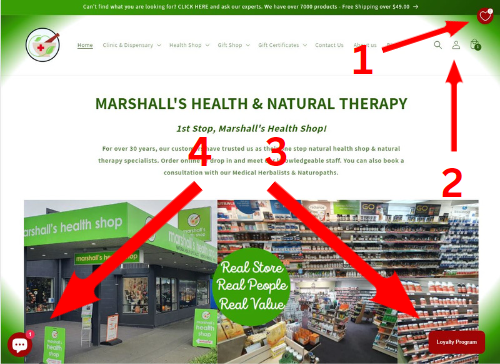
#2 Personal Account
Click on the "Personal Account" icon to log in, create an account, update your address or view your purchase history.
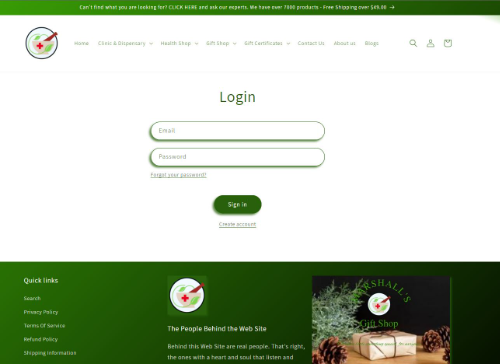
Login to your Personal Account
Populate the fields and select "Sign In". This will be required if you switch devices. Click "forgot your password" to reset it. Create an account if you don't have one.
TIP: If you are an existing customer, you already have an account, you just need to sign in. Use your email address, select forgot password and apply a password.
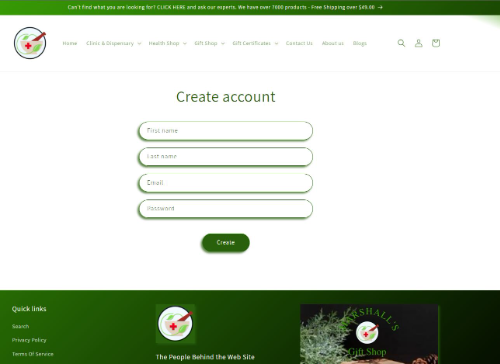
Create your Personal Account
Populate the fields and select "Create".
TIP: If you forget your password, you will be able to reset it.
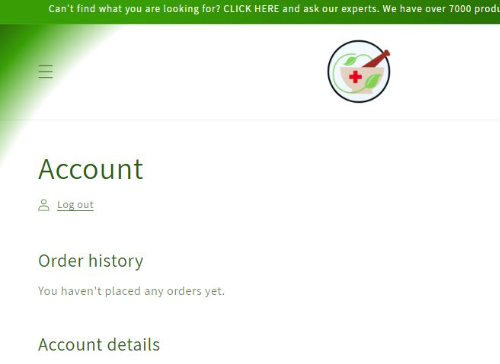
Account Dashboard
Once you have created an account, your dashboard will appear as per this image. If you are new to Marshall's, this field will be empty. If you are an existing customer, this field will be populated with your purchase history.
TIP: Opening an account does not obligate you to receive marketing emails from us. You can unsubscribe.
