OUR WEBSITE IS DESIGNED FOR YOU
This "How to Guide" will help you navigate the website features so you can make the most of the benefits.
We are here to help. If you have any problems, please do not hesitate to contact us using the form at the bottom of this page.
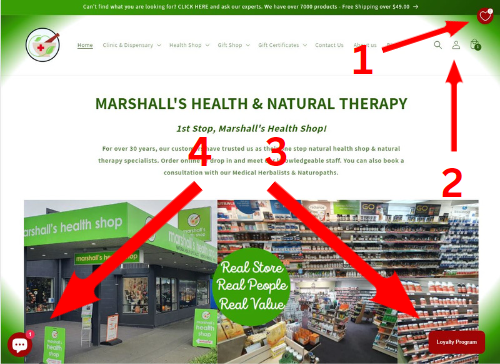
Website features are displayed using Icons.
Clicking on an icon will take you to that specific area of the site. If you want to go back, either arrow back or click on the LOGO at the top of the page to return to the home page.
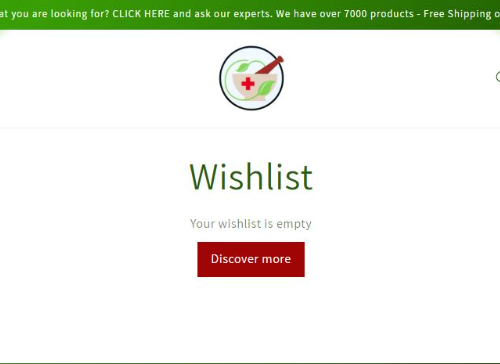
#1 Wishlist
Click on the heart icon to access your "Wishlist". Embedded will be any product selections that you have made. The benefit of maintaining a Wishlist allows you to compare or re-visit products of interest to you. This enables you to narrow down choices or return and purchase later.
Tip: If you have an account, your Wishlist will remain after you exit the site.
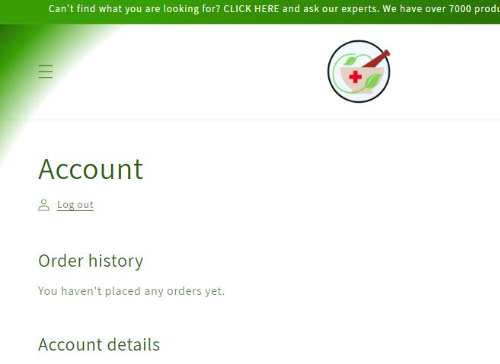
#2 Personal Account
Click on the "Personal Account" icon to create an account. Creating an account will show your purchase history, maintain your Wishlist after you exit the site, create your loyalty program and keep your details for a faster checkout experience.
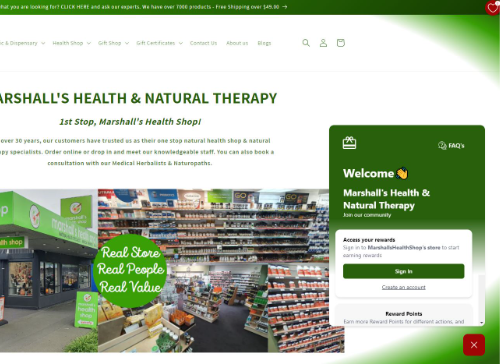
#3 Loyalty Program
Click on the "Loyalty Program" icon to see your loyalty program dashboard. You can sign in, create an account (this is the same as the personal account), view rewards earned, how to earn or redeem rewards and how to refer others to earn discount vouchers
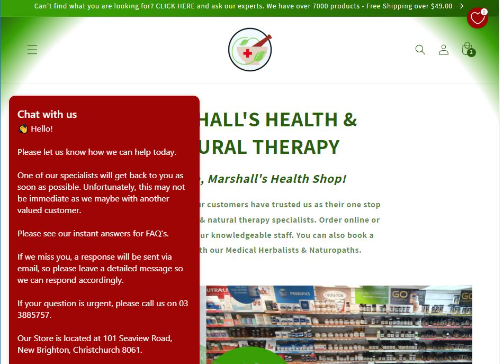
#4 Chats
Click on the "Chats" icon and let us know how we can help. We endeavour to respond as quickly as possible. We are not available after business hours.
